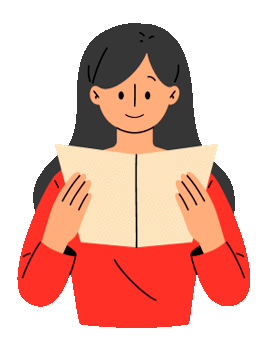Principles of Web Accessibility
|
According to the Pan-Hispanic dictionary of legal Spanish, universal accessibility is “the condition that environments, processes, goods, products and services, as well as objects, instruments, tools and devices, must meet in order to be understandable, usable and practicable by all people in conditions of safety and comfort and in the most autonomous and natural way possible”. Universal accessibility includes 3 types of accessibility:
|
 |
Examples:
- Cognitive accessibility: be able to understand a text because it is written in a simpler wording, be able to understand a legal article because it is adapted to an easier reading style.
- Physical accessibility: to be able to enter a building with a wheelchair, to be able to open a door even if you have little strength.
- Sensory accessibility: being able to understand a video because it has captions or sign language, being able to read a document because it has large print or is written in braille.
Knowing this, when we talk about web accessibility, we can understand it as the fact that web pages are usable by the largest possible number of people, regardless of their knowledge or personal skills, as well as the technical characteristics of their devices.
In the 21st century, web accessibility is fundamental to many aspects of life, such as education, employment, government, commerce, healthcare and entertainment. Providing equitable access and equal opportunities for all people is of vital importance.
|
In the European Union, digital accessibility is legislated through Directive (EU) 2016/2102 on the accessibility of websites and mobile applications of public sector bodies, referred to as WAD for Web Accessibility Directive. This directive obliges all public sector bodies in the EU to make their websites and mobile applications accessible. To achieve this, the European Union, together with the main European standardization organizations, developed a standard called EN 301 549, which establishes accessibility requirements for ICT products and services. These standards are largely based on the Web Content Accessibility Guidelines (WCAG). |
 |
|
The Web Content Accessibility Guidelines (WCAG) provide a single, shared standard that meets the needs of individuals, organizations and governments internationally for accessible web content. Developed by the World Wide Web Consortium (W3C), they are intended for developers and creators of Web content and Web accessibility evaluation tools. The most up-to-date version is WCAG 2.2, which includes 13 guidelines and, like the previous versions, includes four fundamental principles:
|
 |
Compliance with the WCAG guidelines is evaluated through compliance criteria, classified as follows:
- Level A: minimum accessibility requirements.
- Level AA: elimination of major accessibility barriers.
- Level AAA: the highest and most stringent level of accessibility.
Each level implies compliance with the previous levels. In Spain, it is mandatory for Public Administrations to comply with level AA as a minimum.
Assistive Tools and Adaptive Technologies
|
Assistive Technologies (AT) applied to web accessibility are those that provide technical assistance to people with difficulties in using the web and digital devices, interacting with interfaces or accessing content. These technologies may include tools of different typologies, designed to meet a wide range of needs. In this case, we will focus on accessibility software tools such as those described below.
Screen readers Software used by visually impaired people to read screen content. A voice synthesizer reads and explains what appears on the screen. Examples:
|
 |
Screen magnifiers
Magnifiers or screen magnifiers enlarge text and/or images and graphics on the computer screen, making them easier to see. Examples:
- ZoomText: fully integrated magnification and reading tool adapted for users with low vision. Offers customizable magnification levels and color enhancements.
- MAGic: provides magnification and screen reading, designed for users with low vision. Maintains letter sharpness even at high magnification levels.
Speech recognition software
These tools allow users to control devices and enter text using voice commands. They support people with mobility problems or difficulties using peripherals. Examples:
- Dragon: powerful and accurate speech recognition software for Windows, developed by Nuance.
- Apple Dictation: integrated speech recognition tool for iOS and macOS users.
- Gboard: the Google keyboard, available for both Android and iOS phones. It features voice recognition and allows you to search the Internet and even translate text.
- Otter: collaborative tool and meeting assistant that allows to transcribe the text of a conversation, among other functionalities.
- Windows Speech Recognition: integrated function in Windows that allows voice control and voice dictation.
Adaptive technologies are those that help people with functional disabilities to make use of computers and their peripherals despite the difficulties they may have with their abilities.
From alternative input devices to adapted keyboards and mice, and even alternative video game controllers, there is a wide variety of technologies adapted to the various abilities of individuals.
Accompanied by the aforementioned assistive tools, these technologies can mean a before and after in the experience of many people during the use of digital devices, and it is important to make them known to promote accessibility in different contexts. Here are some examples.
|
Mouse alternatives
|
Adapted mouse
|
|
Adapted keyboards
|
Adapted keyboard
|
Switches
Devices that replace traditional keyboard and mouse functions, allowing users to control computers with simple keystrokes.
Eye tracking devices
Webcams and/or software with eye-tracking technology that allows users to control their computer and interact with digital content by eye movement, suitable for people with limited or no hand movement.
|
Videogames Today, adapted technologies are not only limited to the use of computers, but devices are also being developed so that people with disabilities can enjoy activities such as video games, eliminating barriers in leisure time as well. Major brands in the video game industry, such as PlayStation and Xbox, already have accessible controllers that contribute to the physical accessibility of video games. |
Accessible video game controller
|
|
New emerging technologies play an important role in the field of accessibility, as they enable advances that improve the lives of people with disabilities at levels that have not yet been fully explored. Artificial Intelligence, Machine Learning or Augmented Reality are just some of the technologies of the future that are being successfully integrated into accessibility. AI and Machine Learning
Virtual and Augmented Reality
|
 |
Inclusive Web Design
|
When we talk about universal web design, we refer to an approach to user experience (UX) in which websites and web applications should be accessible and usable by as many people as possible, regardless of their abilities, disabilities or circumstances. Inclusive web design principles and practices should aim to ensure that a wide variety of users can access, understand and interact with content. The 7 Principles of Universal Design were developed in 1997 by a group of architects, designers, engineers and researchers at North Carolina State University.
|
 |
Color contrast
- Make sure that text and other critical elements are distinguishable from the background for visually impaired users. There are tools to check the contrast ratio between background color and text, such as WebAIM or AccessibleWeb.
- According to WCAG level AA, the contrast ratio should be at least 4.5:1 for normal text and 3:1 for large text.
- For level AAA, the contrast ratio should be at least 7:1 for normal text and 4.5:1 for large text.
Text readability
- Use clear and legible fonts. For example, sans serif fonts such as Arial or Verdana are a good choice.
- Make sure the size is large enough for comfortable reading, and maintain proper line spacing.
- Do not place text over images or motifs that reduce readability.
Multimedia accessibility
- Ensure that audio and video content is accessible to users with hearing, visual and cognitive impairments.
- Provide captions, transcripts and audio descriptions on multimedia content.
- Images should also have alternative descriptions.
Design adaptable to different devices
- Make sure websites and other design elements are accessible and usable on a wide range of devices, from computers to smartphones.
- First, make sure content and functionalities are accessible on small screens, and then enhance them for larger screens.
Good practices examples
 |
Accessibility features:
|
 |
 |
 |
Accessibility feature:
|
Finally, you should check the accessibility of the design. The most important thing is always human supervision: check that you comply with WCAG guidelines and universal design principles, get other people to use the site and collect their feedback. In addition, you can use automated tools to check web accessibility, such as:
- WAVE (Web Accessibility Evaluation Tool): provides visual feedback on the accessibility of web content.
- Axe DevTools: a browser extension that detects accessibility issues and suggests solutions.
- Lighthouse: an open source tool from Google that audits web pages for performance, accessibility and best practice.
 |
Now you know what accessibility is and why it is essential for digital communication. |
 |
 |
You have explored different assistive tools and adaptive technologies that help users with disabilities to access digital content. |
 |
You have learned what WCAG is, the principles of universal design, and how to measure the accessibility of a website. |
 |
You have gained practical skills to design and test web content to ensure that it meets accessibility standards. |